Capture and Index Documents
The Square 9 product suite includes a comprehensive and highly scalable solution for digitally transforming scanned images, emails and more called GlobalCapture. As a stand alone solution for digital transformation, GlobalCapture can release not only to GlobalSearch but also to the Windows file system or to other ECM solution such as SharePoint or OneDrive.
For users with basic or more ad hoc capture needs, the GlobalSearch Go offers multiple options for document capture including:
File Imports from a local or network share
Scanning from any TWAIN-compliant scanner
Import Data and Documents from a CSV file
Drag and Drop from Windows into a GlobalSearch Archive
Most capture operations in the GlobalSearch Go are triggered from the Archives Pane.
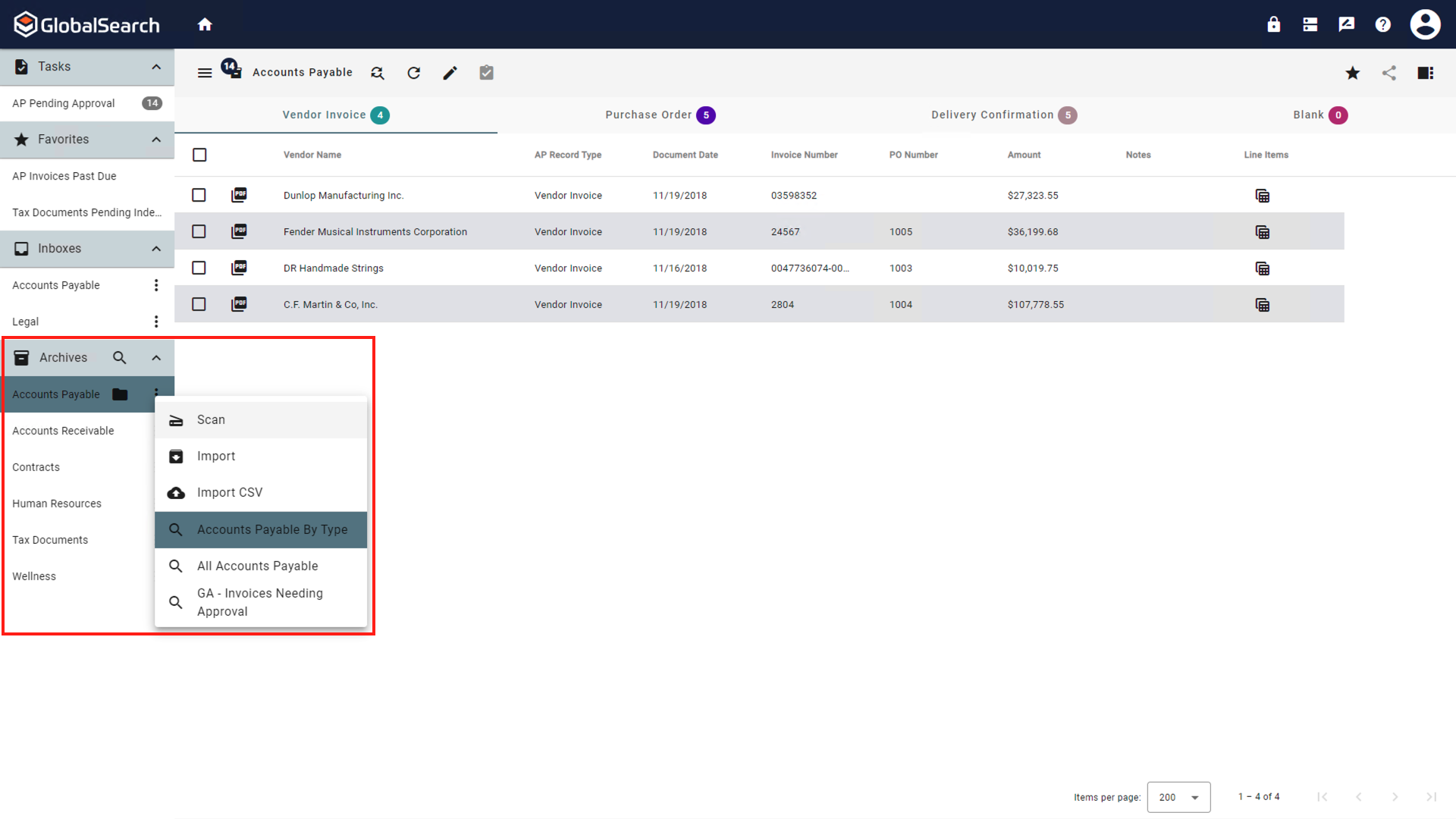
Import Options
Some options required GlobalSearch Extensions to be enabled so you may not see all the available import options.
You need to have the proper permissions to capture documents and their indexing data into a specific Archive. While you may see documents in the Archive because you have View rights, you need other permissions to import documents into it. Please contact your GlobalSearch administrator for your permissions settings.