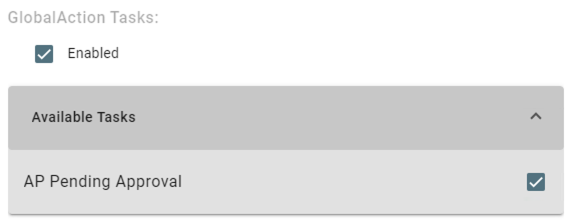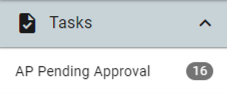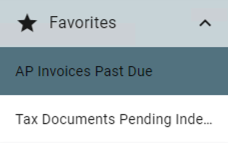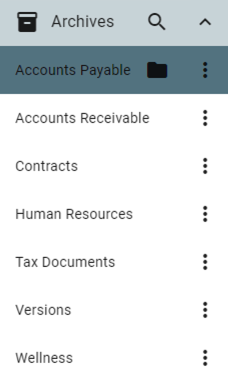User Settings
You can customize your GlobalSearch interface from the User Settings for features such as the interface language, appearance, opening documents, reseting your password (Square 9 Users only), etc.
General
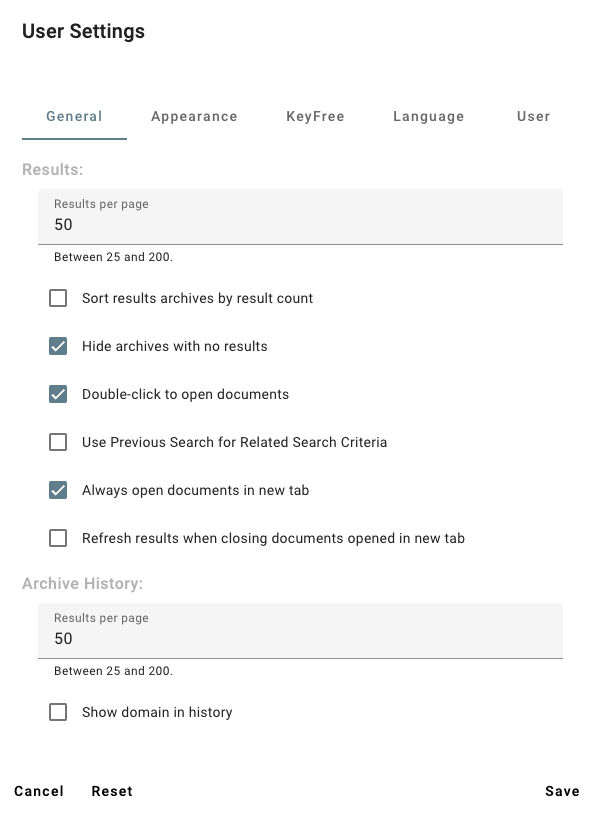
General Tab
Results
Results per page - Sets the number of search results that will be displayed on each page in the Search Results View. Can be set between 25 and 200.
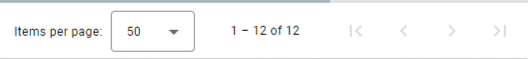
Page Navigation
Sort results archive by result count - For searches that return results in multiple archives, arrange the archives in the Archive Search Results list from most results to least results. The selected archive always appears at the top of the list.
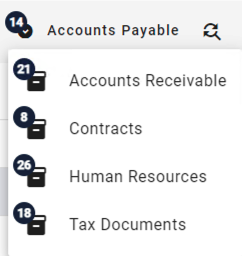
Sort results archive by result count Disabled
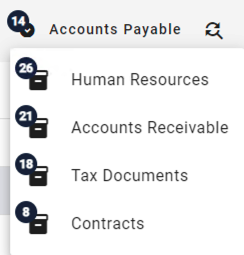
Sort results archive by result count Enabled
Hide archives with no results - For searches that return results in multiple archives, only display archives in the Archives Search Results list that return documents. Any archive with no results will be available in the list.
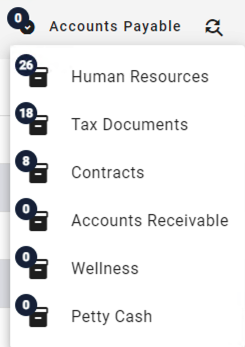
Hide archives with no results Disabled
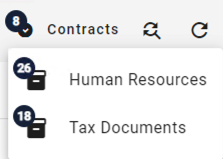
Hide archives with no results Enabled
Double-click to open documents - When enabled, users can double click on a document to open it in the Document Viewer.
Use Previous Search for Related Search Criteria - A related search uses the index data from the document being viewed to populate the search prompt for the selected search and return results. Enabling Use Previous Search for Related Search Criteria, rather then use the index data, the data from the last search ran will be used.
Always open documents in new tab - When enabled, opening a document, whether by double clicking or using the open document action, will open the document in a new browser tab.
Refresh results when closing documents opened in new tab - By default, closing a document that was opened in a new tab will not refresh the search results. When Refresh results when closing documents opened in new tab is enabled, when the tab is closed, the search results will update reflecting the new changes.
Archive History
Results per page - Sets the number of historical actions that appear on each page in the Document History tab of the right sidebar. Can be set between 25 and 200.
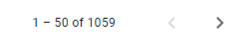
History Results Count
Show domain in history - When enabled, displays the domain with the username in the Document History tab of the right sidebar.
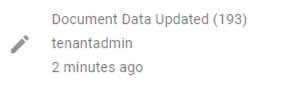
Show domain in history disabled
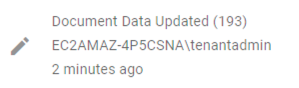
Show domain in history Enabled
Appearance
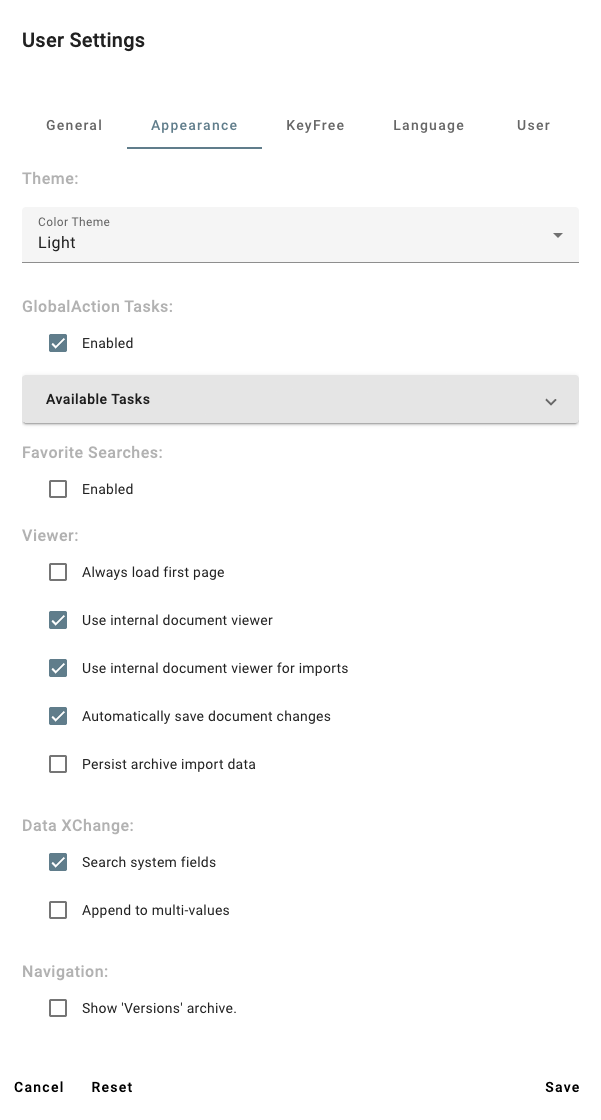
Appearance Tab
Theme
Color Theme - Set the color theme to Light mode, Dark mode, or Follow System. You can also toggle between Light mode and Dark mode in the User Setting menu of the GlobalSearch Toolbar or the Command Palette.
GlobalActions Tasks
Favorite Searches
Viewer
Always load first page - When disabled, if you have viewed a document and scrolled past the first page and then return to the document, you will return to where you left off. When enabled, returning to the document will return you to the first page.
Use internal document viewer - Determines if a double clicked document opens in the GlobalSearch Go Document Viewer or the Legacy GlobalSearch Document Viewer. When enabled, double clicked documents will open in the GlobalSearch Go Document Viewer.
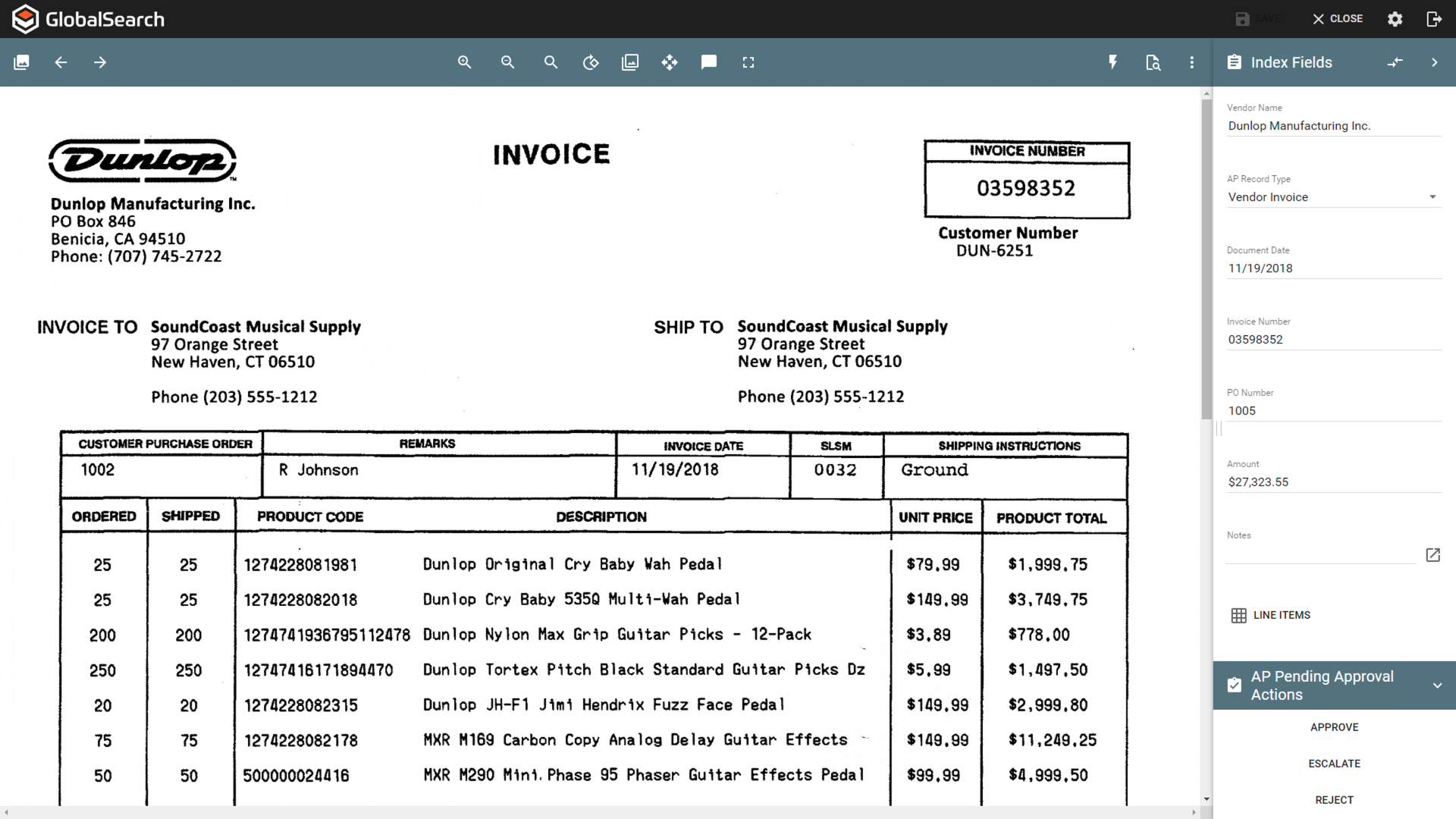
Use internal document viewer Disabled
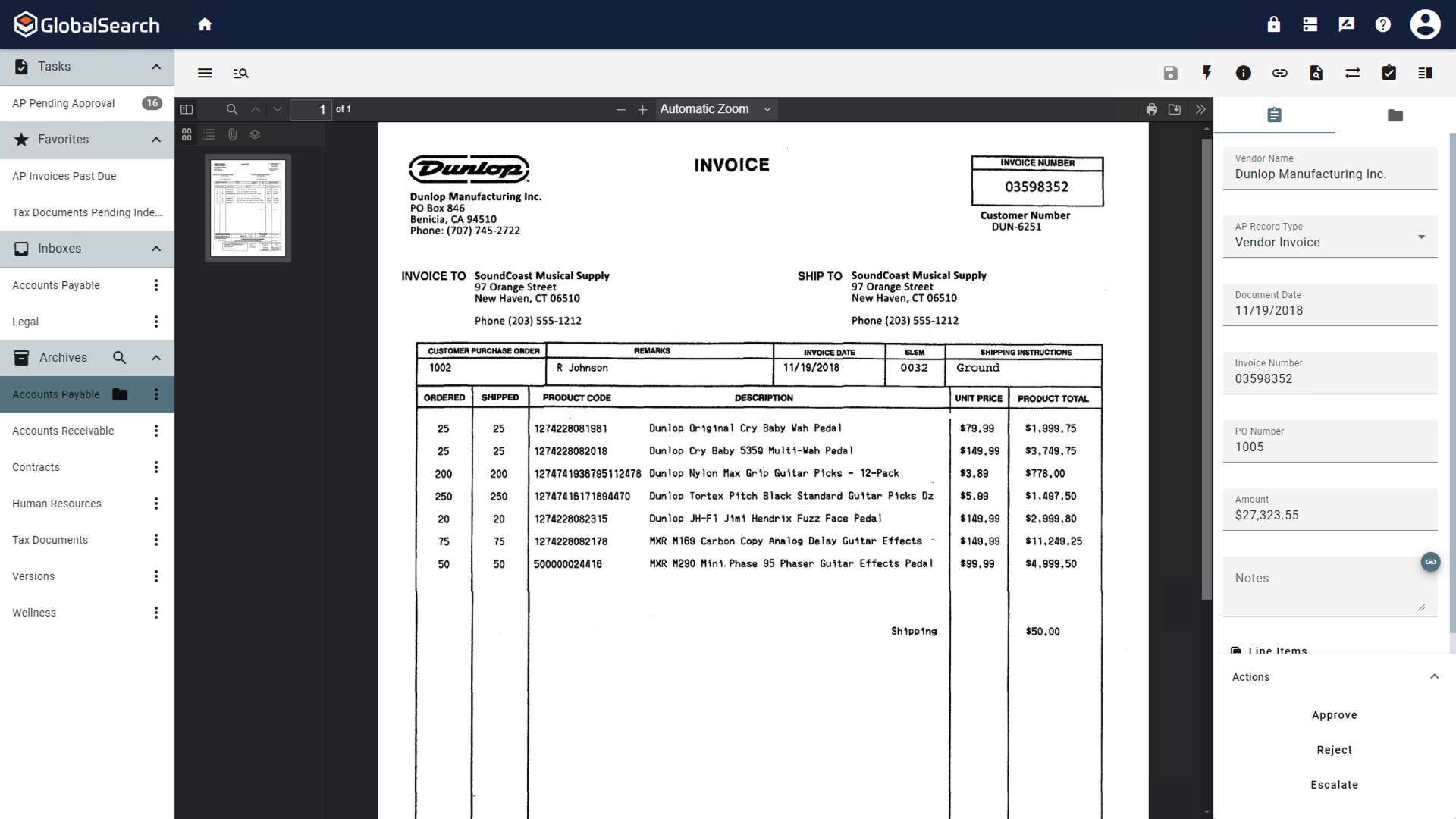
Use internal document viewer Enabled
Use internal document viewer for imports - When importing a documents, determines if a document opens in the GlobalSearch Go Document Viewer or the Legacy GlobalSearch Document Viewer. When enabled, imported documents will open in the GlobalSearch Go Document Viewer.
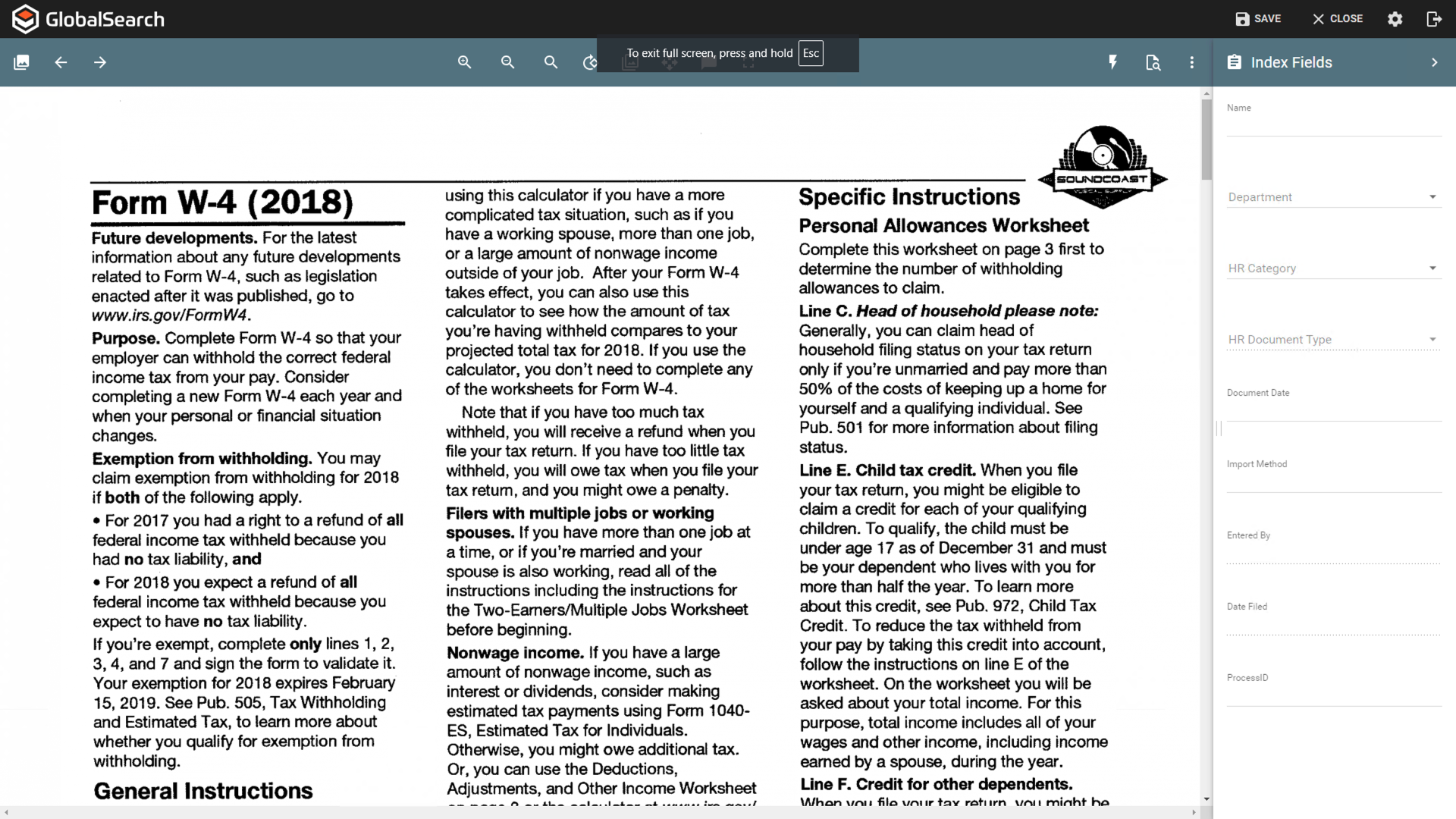
Use internal document viewer for imports Disabled
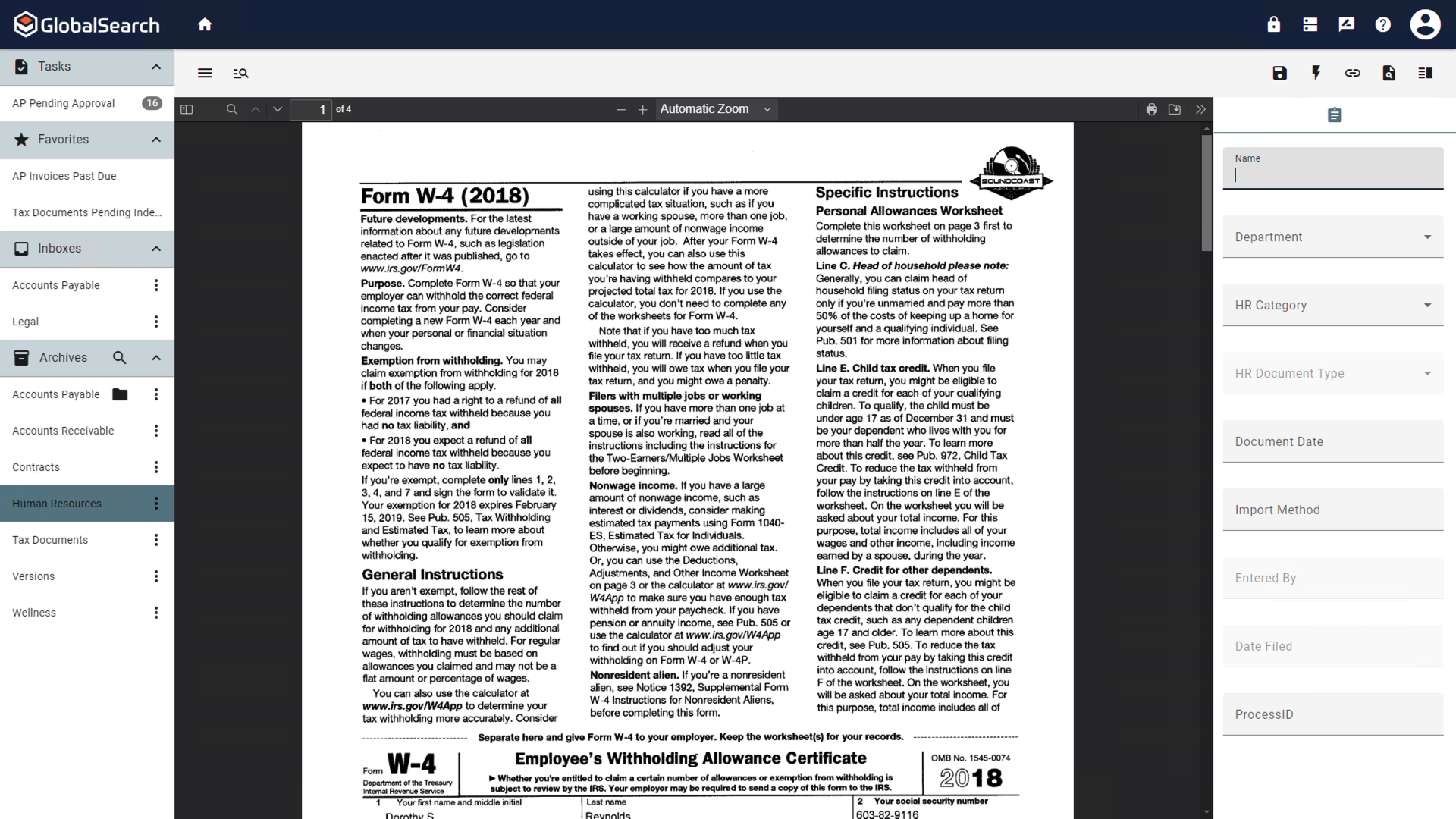
Use internal document viewer for imports Enabled
Automatically save document changes - Use this option to minimize the number of clicks to save and close a document. When selected, the act of navigating away from the viewer will automatically save any changes made to the document or related data.
Closing the browser window or tab will NOT save changes.
Persist archive import data - When selected, GlobalSearch will cache the last data entered in an archive. This is helpful when indexing multiple documents to the same archive with similar data. Consider indexing a new employee’s HR file. After scanning and indexing one document to the HR archive, it may be desirable for that same data to automatically be present for the next scan. In this way, minor changes (like changing the document type) can be made without rekeying everything.
Data XChange
Search system fields - Enable to use System Field values as lookup data for finding matching records in the Data XChange source.
Append to multi-values - A Multi-Value Field allows you to populate a list of values into a Field. Enable to append data pulled from the Data XChange source to any data already in matching Multi-Value Fields. Without this enabled, the data is replaced.
Navigation
KeyFree
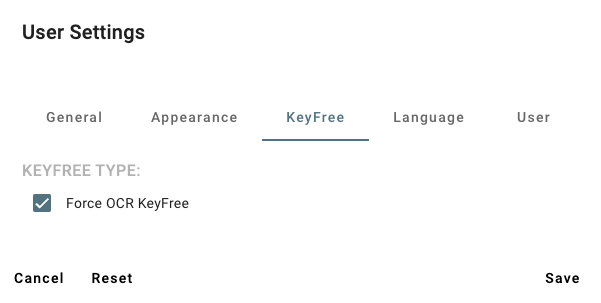
KeyFree Tab
Force OCR KeyFree determines of OCR runs immediately when selecting the KeyFree ( 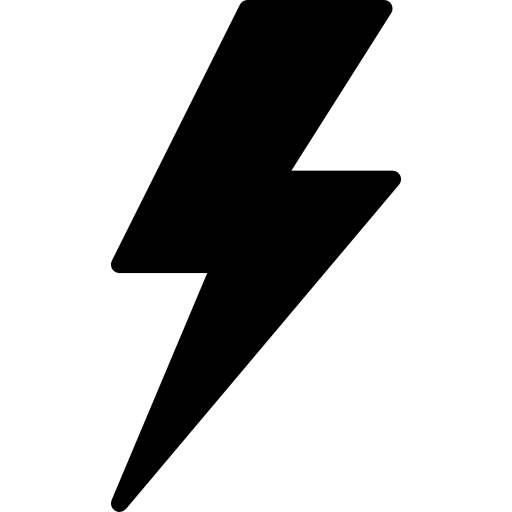 ) icon. When enabled, OCR will run immediately when KeyFree is clicked and the KeyFree icon will turn yellow. When disabled, KeyFree will use the existing text layer for the document, if one is available, for data extraction. The KeyFree icon turns blue and an OCR (
) icon. When enabled, OCR will run immediately when KeyFree is clicked and the KeyFree icon will turn yellow. When disabled, KeyFree will use the existing text layer for the document, if one is available, for data extraction. The KeyFree icon turns blue and an OCR (  ) icon appears in the Document Viewer toolbar. If the text layer is not available or inaccurate, GlobalSearch can OCR the document and use the new OCR layer for KeyFree Indexing by clicking the OCR icon.
) icon appears in the Document Viewer toolbar. If the text layer is not available or inaccurate, GlobalSearch can OCR the document and use the new OCR layer for KeyFree Indexing by clicking the OCR icon.
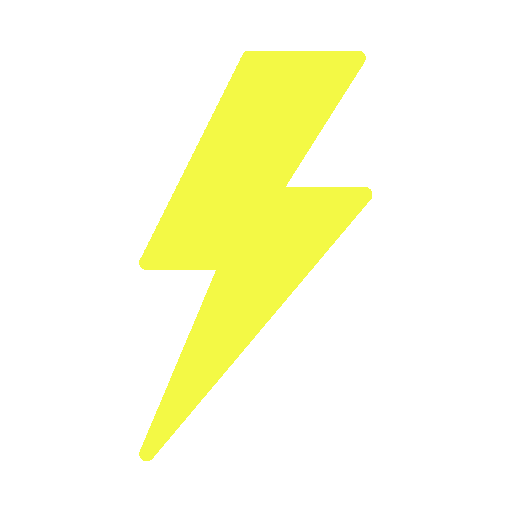
Force OCR Enabled
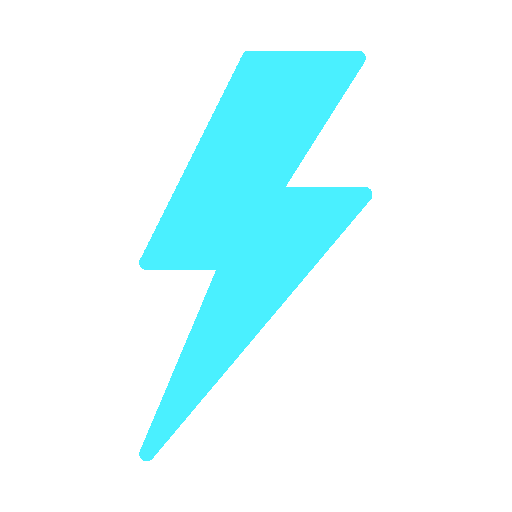
Force OCR Disabled

OCR Page
Language
GlobalSearch Go supports language localization. By default, there are English, French, Romanian, Spanish, Portuguese, Italian, German, and Dutch language packs available.
Only the menu items will change language. Any index fields, search names, data, etc. will be displayed however it was entered.
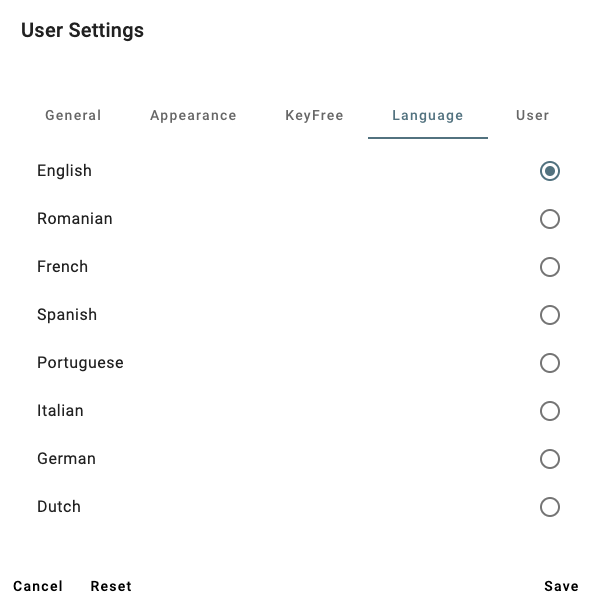
Language Tab
User
If you are logged in as a Square 9 User, you will see a tab, called “User” in the Settings window. From here you may change your Square 9 User password. Default passwords must be between 8 and 20 characters in length, including one upper case character, one lowercase character, one number, and one symbol (@#$%).
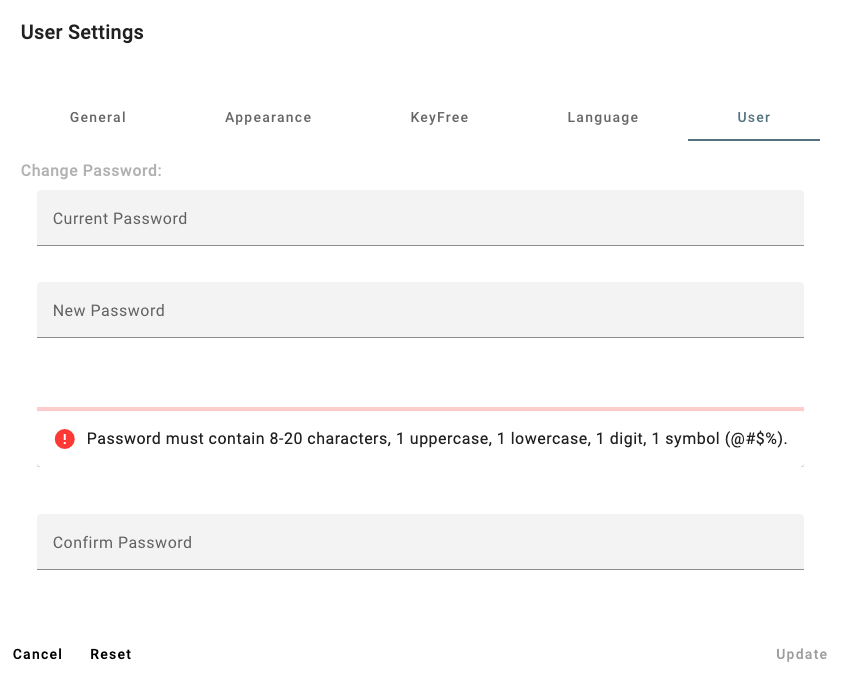
User Tab