Documents in Workflows
Documents in GlobalAction workflows can be viewed just like any other document, assuming appropriate permissions for a given user. Workflows do introduce an additional level of security through the use of Queues.
When a document is currently being processed by the GlobalAction Engine and is in a Queue the user has permissions on, the viewer will display a list of available document actions to move the document along the workflow process and the document and data can be manipulated.
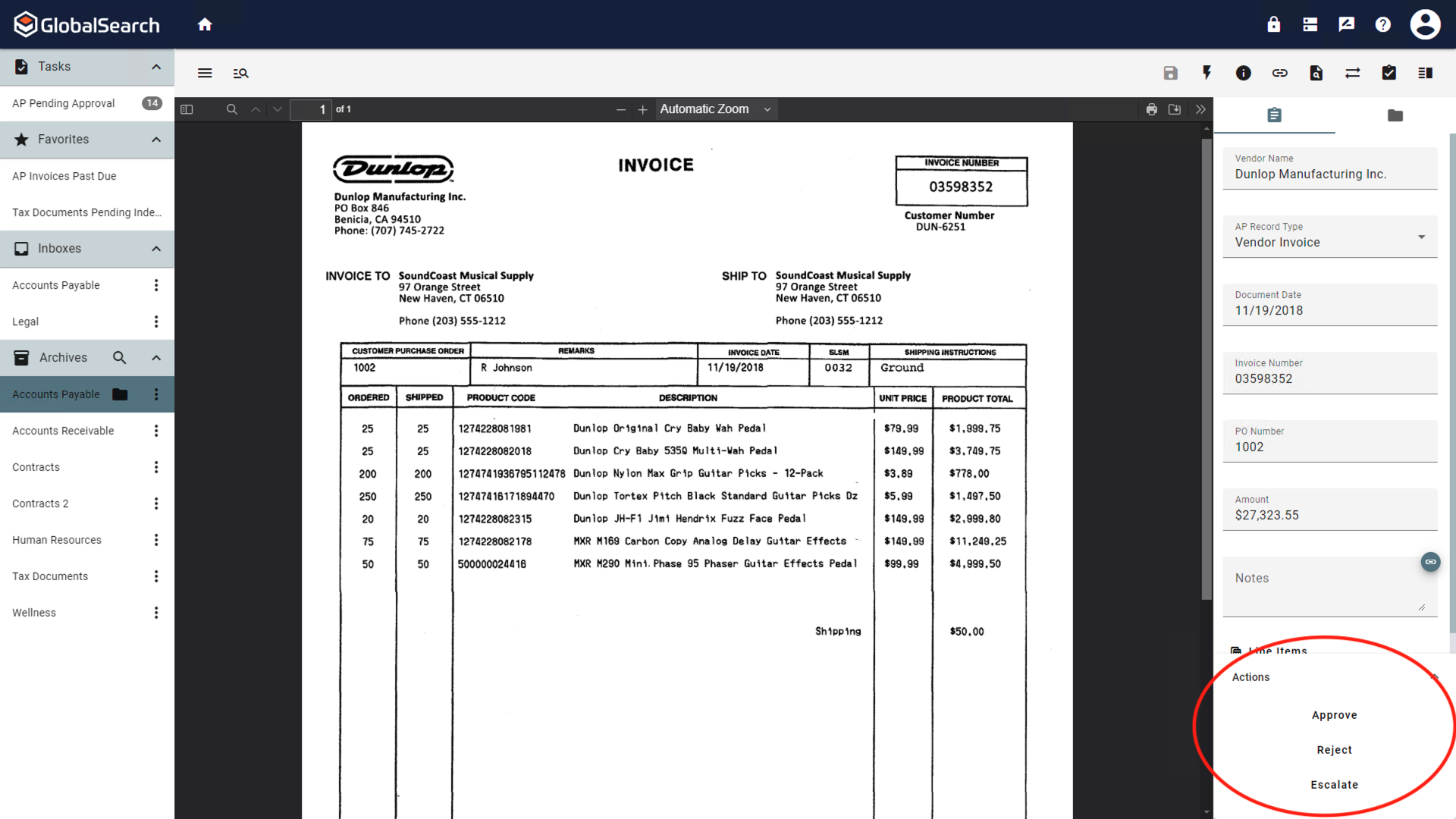
Available GlobalAction Workflow Actions
When a document is currently being processed by the GlobalAction Engine, or is in a Queue the user does not have permissions on, the Viewer will display a status message in the Document Viewer Toolbar indicated by the Workflow Details ( ) icon. When clicked, information about the workflow will be displayed.
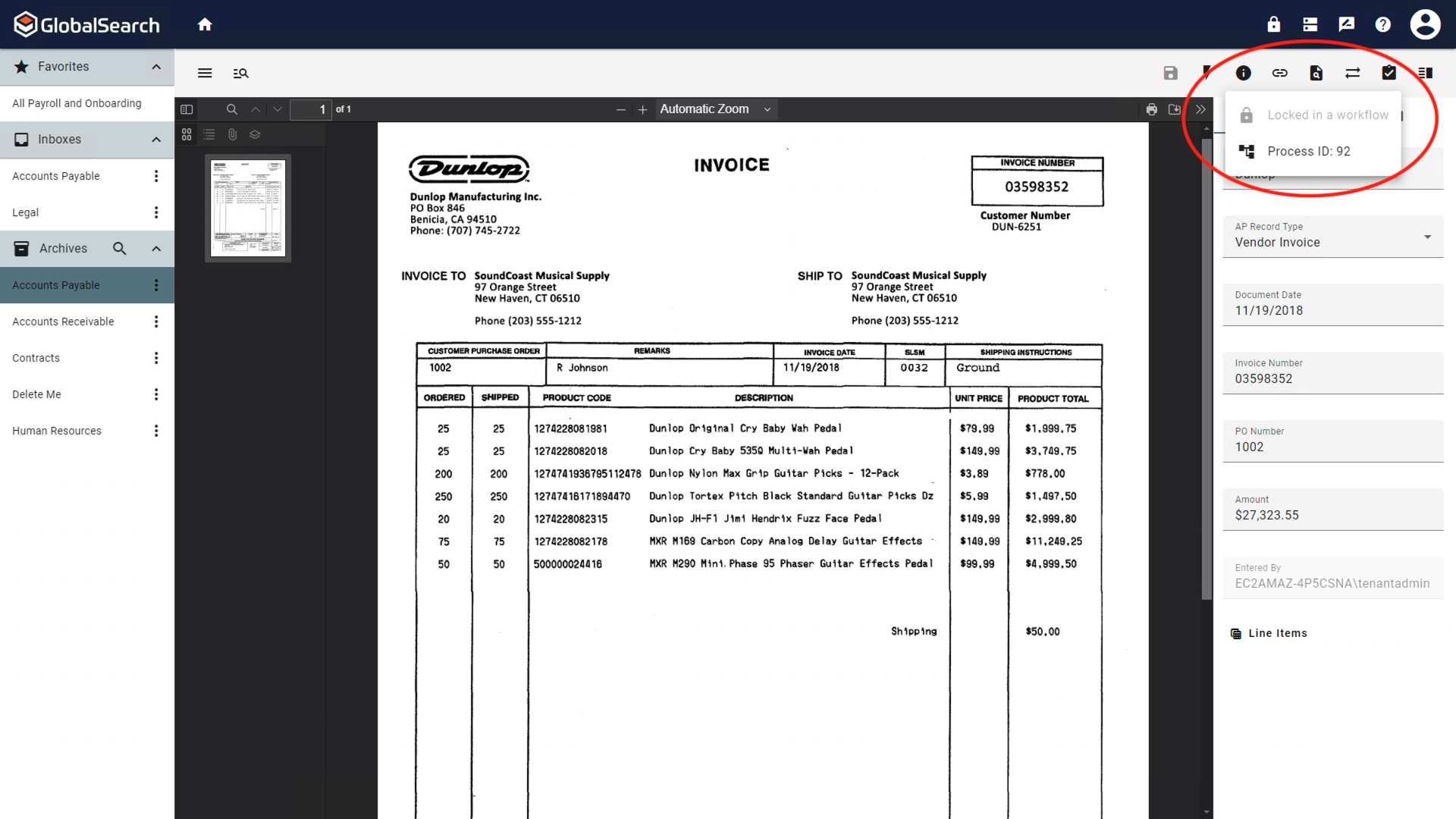
Workflow Details Icon
This status message should serve as a warning to the user that their ability to interact with the document at this time might be impacted by the Document's current state in the workflow. By hovering the mouse cursor over the status, a more detailed message will pop up.